- Joined
- Feb 15, 2017
- Messages
- 4
- Reaction score
- 0
- Points
- 1
Hi All,
Apologies if this is old news
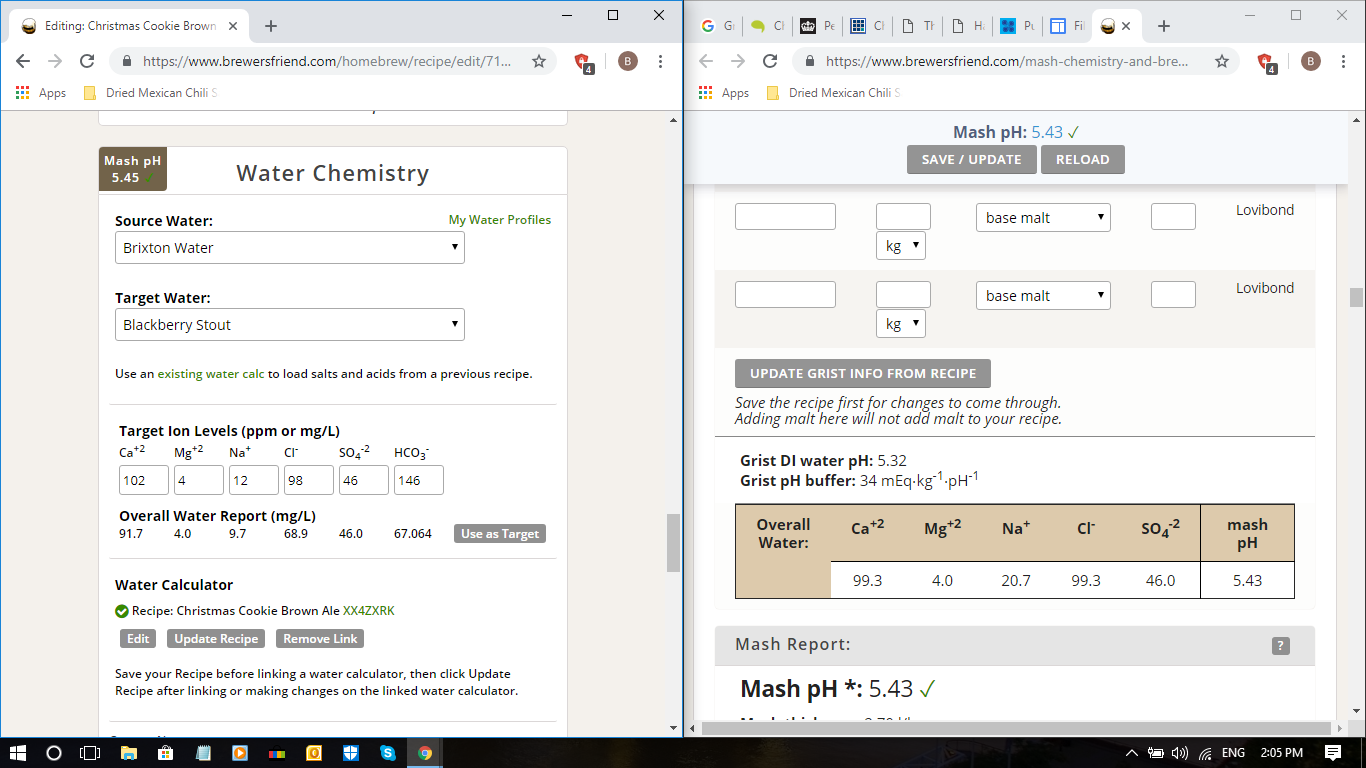 but why is it that my linked water profile and adjustments overall water report is completely different from that shown in my recipe?
but why is it that my linked water profile and adjustments overall water report is completely different from that shown in my recipe?
Screen shot included
This makes absolutely no sense to me when they are linked and based on each other. Which one should I actually believe is correct?
Cheers all
Apologies if this is old news
Screen shot included
This makes absolutely no sense to me when they are linked and based on each other. Which one should I actually believe is correct?
Cheers all













