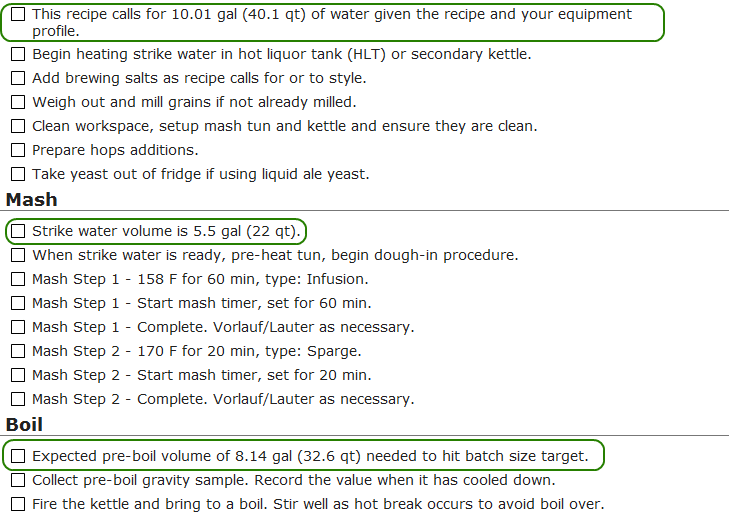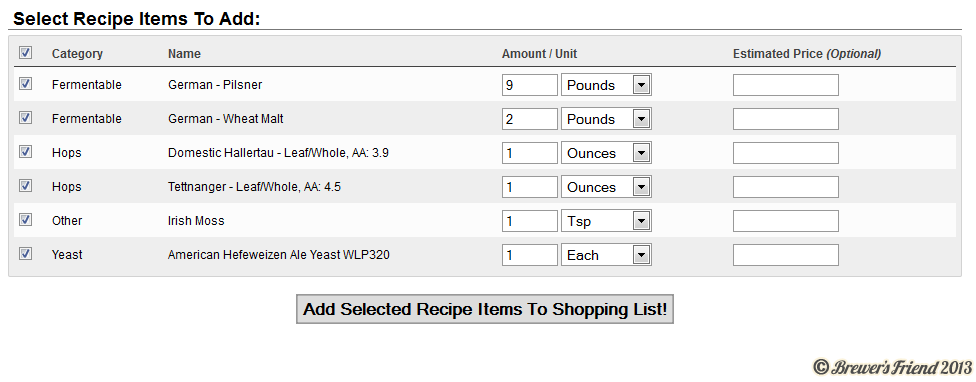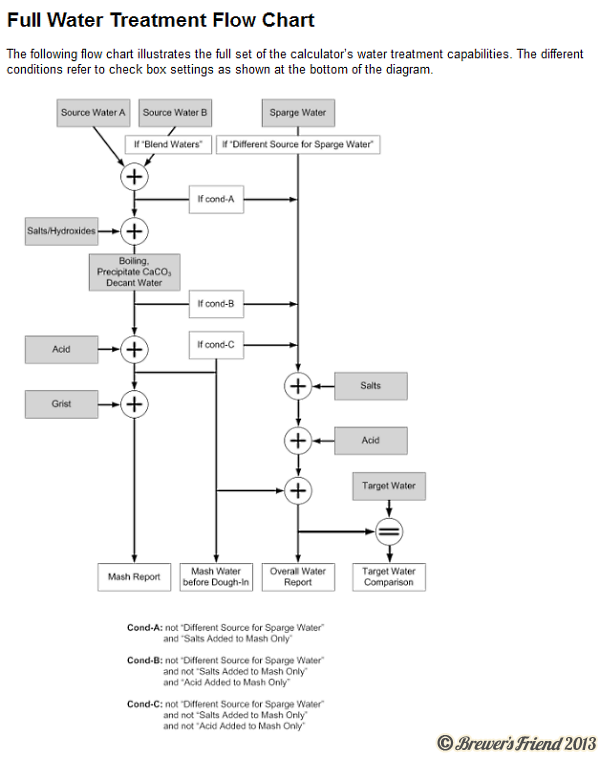March 2013 Release Live
Friday, March 22nd, 2013We just deployed some new features that are focused on accuracy and ease of use surrounding water volumes:
- Volume increases from sugars and extracts are accounted for in the Water Requirements calculation.
- Did you know that 1 pound of LME adds about 10.6oz of volume and 1 pound of DME adds about 9.4oz of volume?
- The system breaks it up into early and late additions so the starting boil volume is easy to hit.
- This goes for any brew method, but is most helpful for extract and partial mash.
- Especially helpful for extract brewers doing a full wort boil.
- Strike and sparge volumes are now displayed in the Water Requirements calculation for All Grain recipes.
- Warnings are displayed in the Water Requirements calculation if mash tun capacity is exceeded.
- Brew Steps now show starting kettle volume (all brew types) and strike volume (all grain only).
- Basic sound effect plays when a timer goes off in the Brew Session Brew Steps section. (Known issue – iPad does not play the sound effect.)
- Recipe View page gets parameterized link to Yeast Pitch calculator.
- Added Danstar’s Belle Saison Yeast, and corrected two other yeasts – thanks to those who wrote in about that.
- Brew button added to Recipe Tools menu. Now the brew feature is accessible without rotating to portrait mode or zooming out when on a phone or tablet.
- Major progress on iPhone backend API for syncing recipes.
Screen Shots:
Example Extract batch Water Requirements with early and late extract additions:

Example All Grain batch Water Requirements showing strike and sparge volumes:
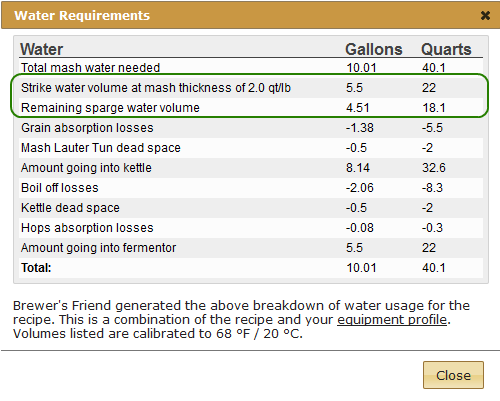
Example All Grain batch Water Requirements showing warnings:
This was a 5 gallon batch with 44 pounds of grain, that won’t fit!
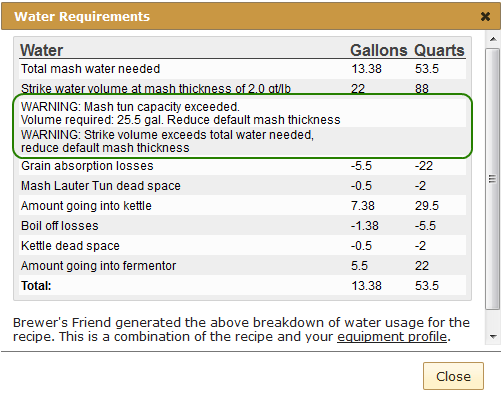
New/clarified brew steps: